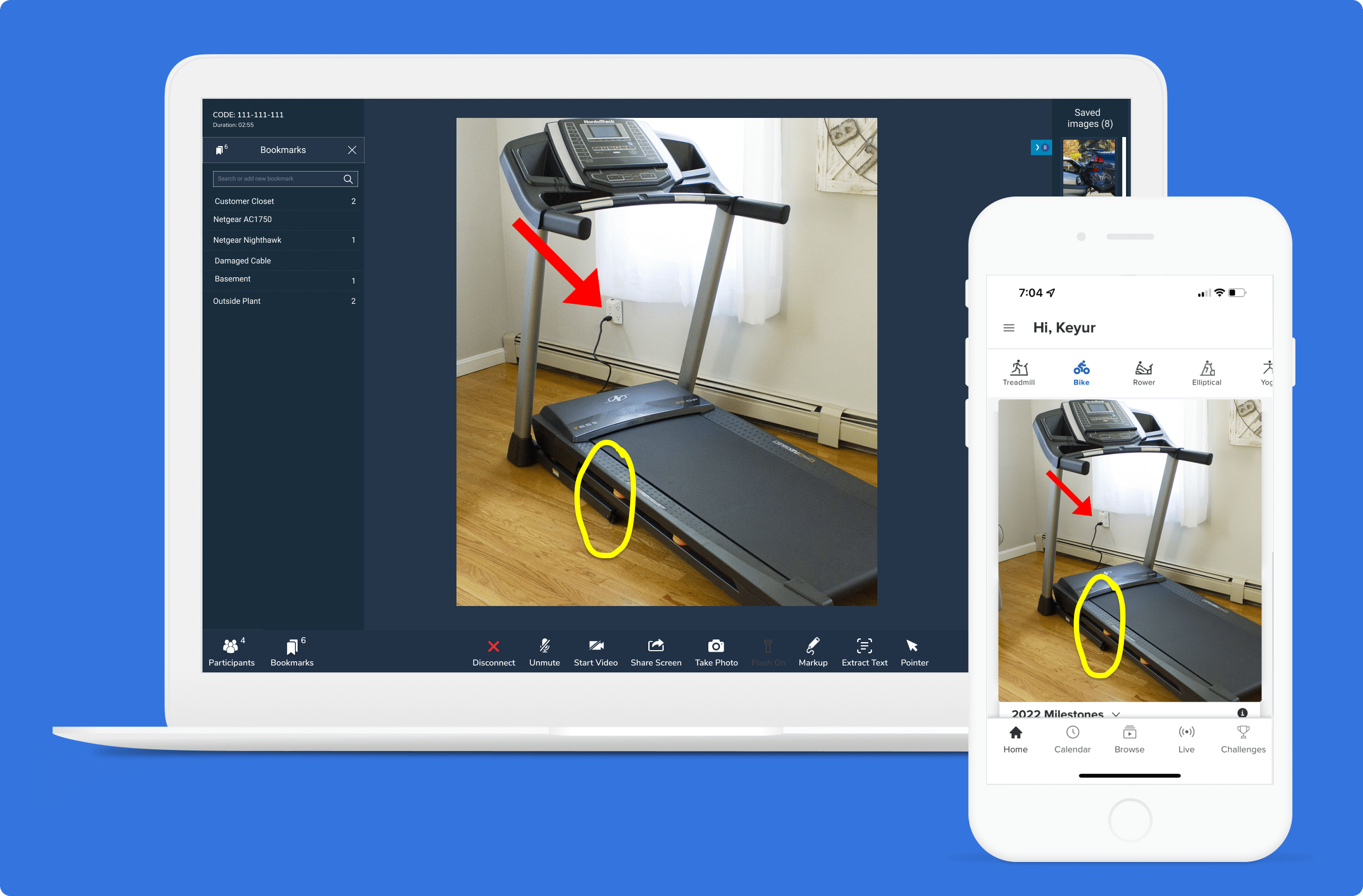Live Visual Support Communication for Customer Service
Text-based chat has its place, but it doesn’t always convey all of the information necessary to quickly and clearly help the remote person understand the situation. Visual support communication uses video, augmented reality and other visual channels to improve these discussions, whether a customer is talking to a support agent or a field service employee is reaching out to a subject matter expert.
Visual Customer Service
One of the biggest benefits of visual customer service is the ability to see exactly what the customer is looking at. Anyone who has spent any time in customer service knows that it’s difficult to get people to say exact error messages or accurately convey an issue.
You eliminate that inefficiency when you can switch to a screen share or a video. In a lot of cases, you can address customer concerns right there and then without sending out a field service technician to the site. You also spend less time on the resolution since you have a good idea of what needs to be fixed and how to do it. If you do need a truck roll, the technician already knows what to expect and can prepare with the right tools for the job.
Another way that augmented reality works well is in retail environments. The floor staff can guide customers to the right products by pulling out their smartphones and giving plenty of options right there and then. The employees don’t need to move the customers away from the sales floor to go to a workstation. They can show off different options that are in-stock, or even give a virtual view of what clothes would look like on the person.
Visual Technician and Remote Expert Collaboration
Specialized software and equipment may require the input of an expert, but the last thing you want to do is send high-level employees to dozens of job sites just to answer a few questions.
Visual communication channels promote remote collaboration between your field service teams and subject matter experts, such as engineers. The expert can walk technicians through complicated procedures and repairs without having to be on-site themselves. That frees up their time to help with other specialized inquiries that require their direct attention.
Smart glasses and other augmented reality capable devices really shine in this area. The technician can get an overlay that explains the various parts and tools needed to do the job, or they can see a recording of the expert going through the process themselves.
Support Team Efforts With Visual Communication
Visual communication can improve collaborative efforts among your organization’s teams. Augmented reality features allow people to interact with videos and photos of a project, writing notes and pointing out areas of concern. You can get more information on a piece of equipment using an AR app and smartphones, which helps to eliminate the need for expensive field service equipment.
By recording visual communication sessions that convey useful information, you give staff members another way to train themselves on the necessary skills. This hands-on approach is scalable, so it’s an excellent way to handle onboarding when your business starts to grow.
Visual communication streamlines work processes and allow your organization to better allocate expert resources. Once you start using this type of platform, especially tech-forward ones with augmented reality, you’re going to wonder how you ever got by without it.